Assembling the Heatsink Case
Our heatsink case for Raspberry Pi 4 is a really effective way to silently cool your Raspberry Pi 4, and it looks pretty slick too. Let's learn how to assemble it!
Assembly takes just a couple of minutes, and all of the tools and bits you need are included with your case.
Because the case is metal, and hence conductive, it's really important that you fit the case while your Pi is powered off and unplugged, otherwise you'll risk shorting components against the case and damaging your Pi! It's also worth bearing in mind that this case will get warm whilst in use (that's the heatsink doing its job), so you'll want to avoid sitting it directly on surfaces that could be damaged by heat.
Attaching the thermal pads
Your case comes with some blue thermal pads that are used to transfer heat between your Raspberry Pi 4 and the aluminium case.
Early models of this case just had one contact (over the CPU), but newer ones have three contacts (over the CPU, RAM and USB controller), so come with three differently sized pads (and some spares). If you take a peek at the underside of the top you can see the protrusions where the case will make contact with the Pi!
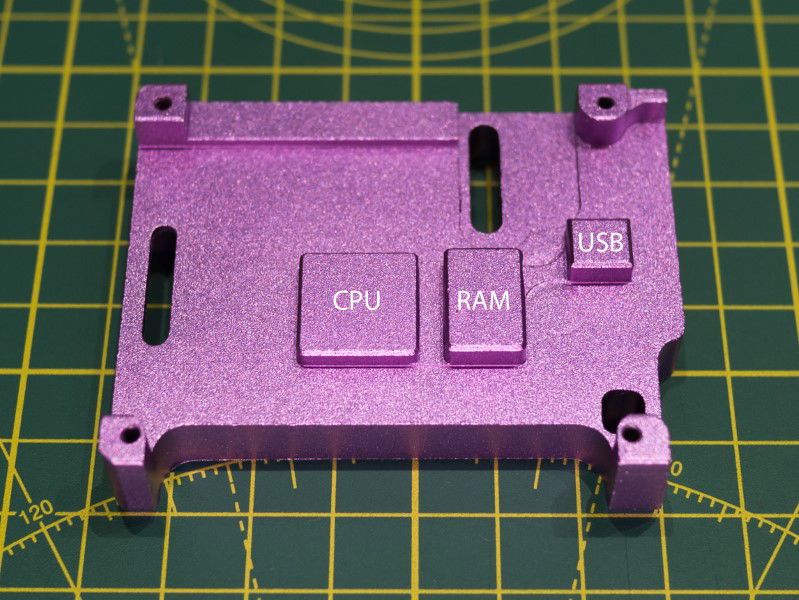
The best way to apply the thermal pads is to stick them to the appropriate components on your Pi, rather than trying to stick them to the case, as there's no way you can position them wrongly this way.
Carefully peel the protective film/paper off both sides of the blue thermal pad. If there's a paper side, we'd recommend removing that first as it tends to be stickier than the plastic side. It's important to remove the film or paper from both sides, so that it can make proper thermal contact.

Stick the pads to the corresponding components on your Pi, like this!
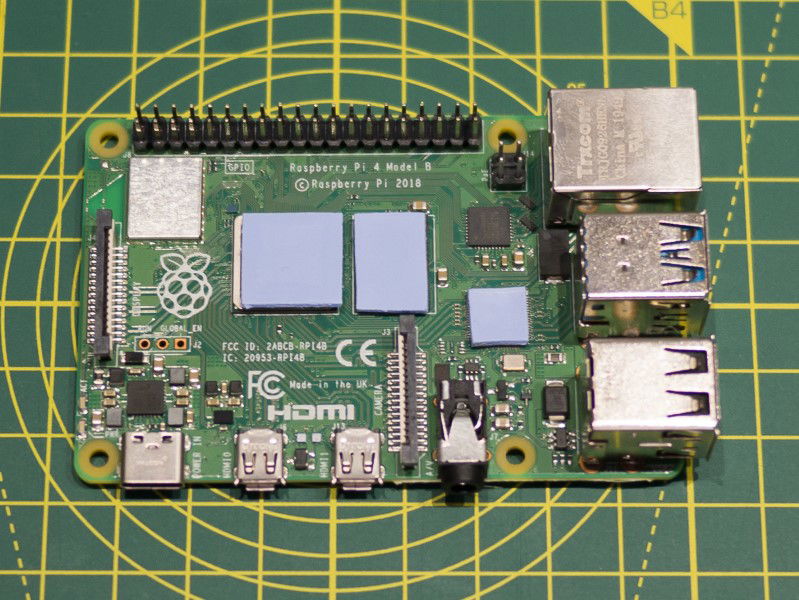
Fitting the case
The top of the case is the taller piece with the cutout for the Pi's GPIO pins. Position it on top of your Pi, with the posts lined up with the four mounting holes on your Pi.
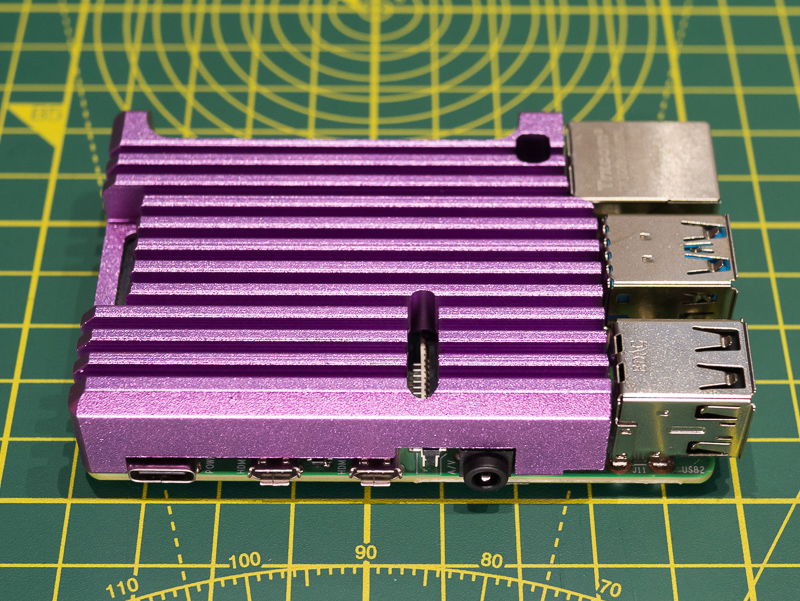
Flip the whole thing over, position the bottom case (make sure the mounting holes are the right way round), and then screw in the four hex bolts using the little allen key that's included.

Your case is now fully assembled and ready to go!
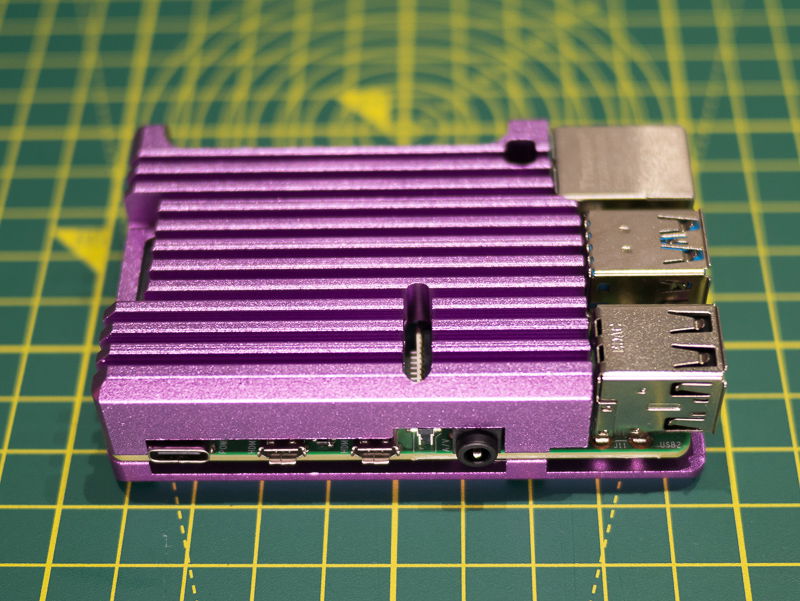
Search above to find more great tutorials and guides.